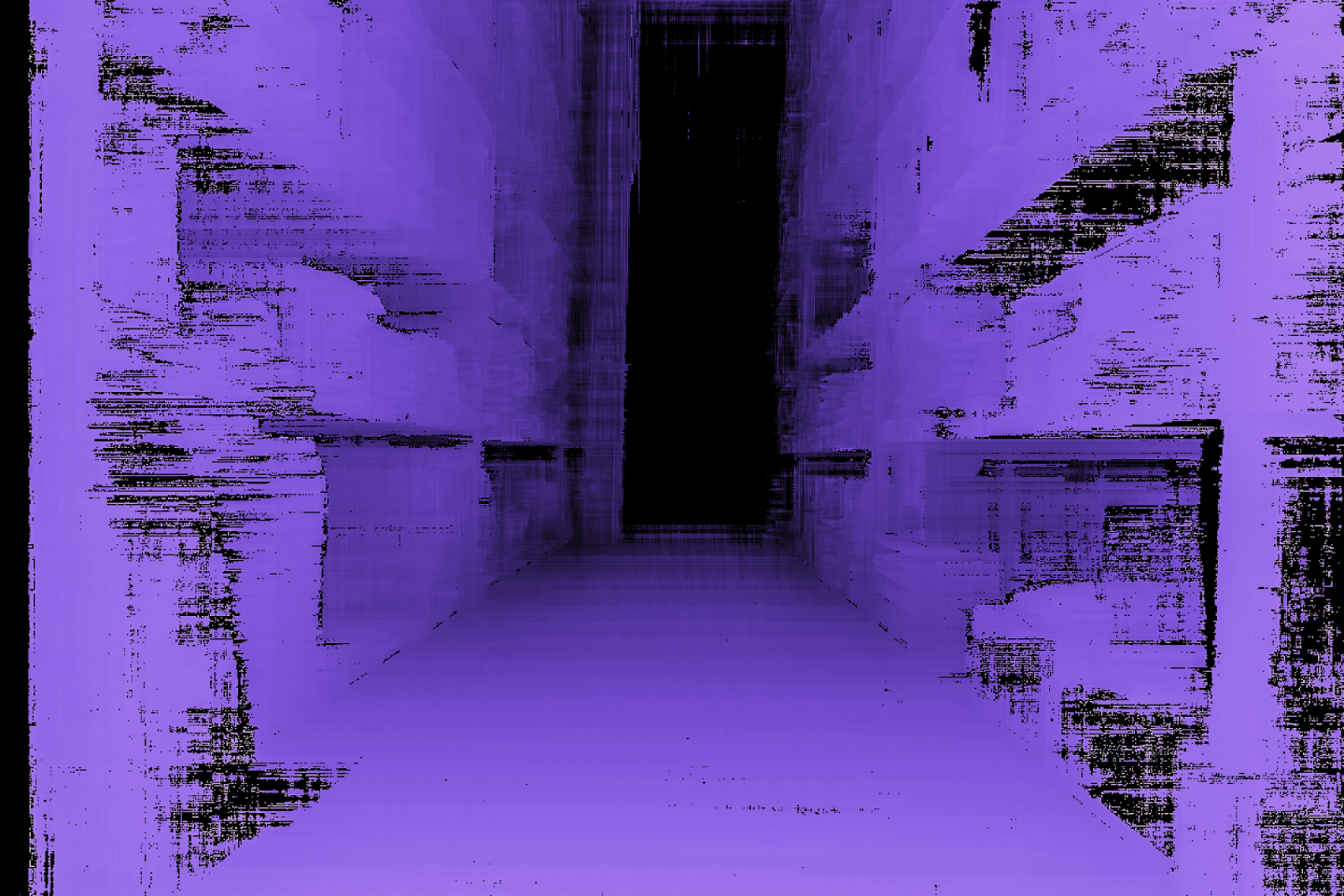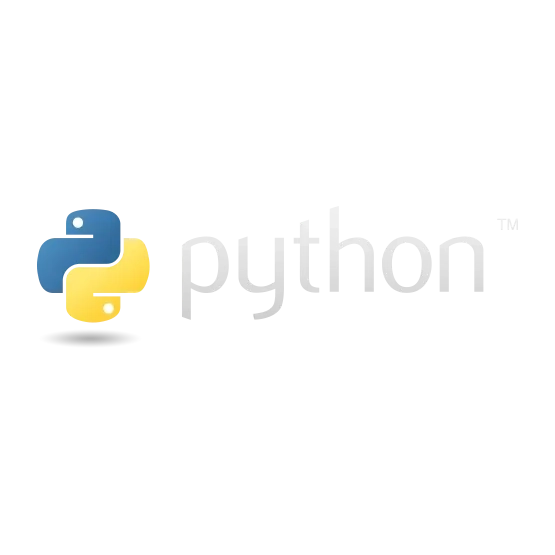Adaptable and Resilient
Dynamic Calibration
Improve your device's calibration accuracy with Dynamic Calibration for enhanced stereo depth performance.
Step-by-Step Guide
Download OAK Viewer and recalibrate using the Dynamic Calibration pipeline
Learn more about this feature in the Viewer documentation
After recalibration, fine-tune your Stereo Depth parameters for optimal results